MMIL team processing
At first, we struggled to figure out who should get what section. After deciding we would split it up by category we created a wheel to assign a person to each of those categories. The work mainly consisted of scrolling through pictures and matching them to each part of the museum, once we did that we also have to find the correct text that attaches to the specific photos. Some of us have audios and videos to put together that add to the museum's aesthetic. The work was a lot different from what I was expecting, we did not have to do much research in terms of the museum and the information it provides, but rather our focus was on the visual appeal. In this process, we have used a type of distance reading to match texts with images, and we are using maps and virtual planning because that is basically our assignment.
I believe the metadata within our 360 virtual maps creates a fun and easy way to explore the museum from home. It contains information, well-photographed images, relative sounds, and enticing videos to help the viewer enjoy this experience from home. What makes our 360 map stand out is the use of pictures and videos. I think the blandness, to put it bluntly, of the LA museums 360 map is what puts them at a disadvantage in attracting customers.
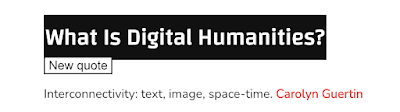
I definitely agree that adding in more videos will make the website better! This way, things will be more interactive for viewers.
ReplyDeleteThere is quite a bit of critical processing, discerning which text goes where, etc. And i do think you're creating a fun multimodal interactive piece!
ReplyDelete