Web Presentation and Design
After reaching the final chapters of the textbook I feel that I am almost ready to make my own website confidently. I know way more now about things like how important usability is, presentation, and even a couple of things on htmls that I never thought I'd need to know, specifically how it connects your content to the specific site/spot. Databases and data mining also helped me now know what to/what I am looking for within a digital project/and or site. There was a part in chapter eleven that is relevant to my project because it helped me finalize a decision on what platform I am using for making my website. Drucker wrote in regards to choosing a platform these four helpful tips:
- "Always follow the tutorial, read the documentation, and look at the demos, examples, and export options. [See Exercise #4: Export Functions.]
- Check to see what degree of customization is possible. Are you limited to the themes and templates provided or can you re-style and restructure?
Figure out how modular the platform is. Can you extend it easily, and
- add features and functions?
- What is the security record for a platform? How often will you need to
- update plugins to keep it secure?" (Drucker 198).
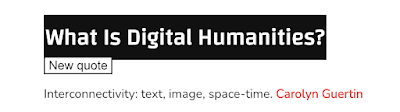
I like how you broke it down into a simple process. The four steps were very helpful, to give an idea of what to look for.
ReplyDelete